Action: Disconnect from old wireless networks by Nov. 23
 UNCSA Information Technology will discontinue the use of the ncsa_admin, ncsa_college,
and ncsa_hs wireless networks on Nov. 23. If you are a UNCSA employee or student
and have not already done so, please update your wireless connection to UNCSA-WIFI.
UNCSA Information Technology will discontinue the use of the ncsa_admin, ncsa_college,
and ncsa_hs wireless networks on Nov. 23. If you are a UNCSA employee or student
and have not already done so, please update your wireless connection to UNCSA-WIFI.
Below are instructions as to how to disconnect from any of the old networks and connect to UNCSA-WIFI. Be sure to make this change sometime before Nov 23, since the old networks will no longer be available. Do not connect to the UNCSA-GUEST network if you are using a university computer, or you will have to change from that as well in the near future.
How to disconnect from wireless networks
1. Select the Wi-Fi symbol ![]() 2. If you are connected to ncsa_admin, ncsa_college, or ncsa_hs, select disconnect.
2. If you are connected to ncsa_admin, ncsa_college, or ncsa_hs, select disconnect.
For Windows
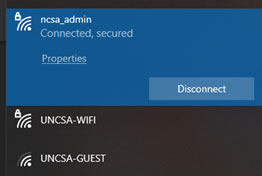
For Macs
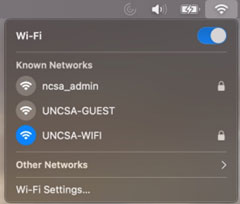
3. Then select UNCSA-WIFI.
4. Enter your username and password (<employee>@uncsa.edu or <student>@artist.uncsa.edu). You are then connected to UNCSA-WIFI.
As always, if you encounter any problems connecting to the UNCSA-WIFI network, please contact us for further assistance by submitting a Help Desk ticket at https://support.uncsa.edu or emailing us at technologysupport@uncsa.edu.
Contact: Terry Harmon
Nov. 11, 2022





