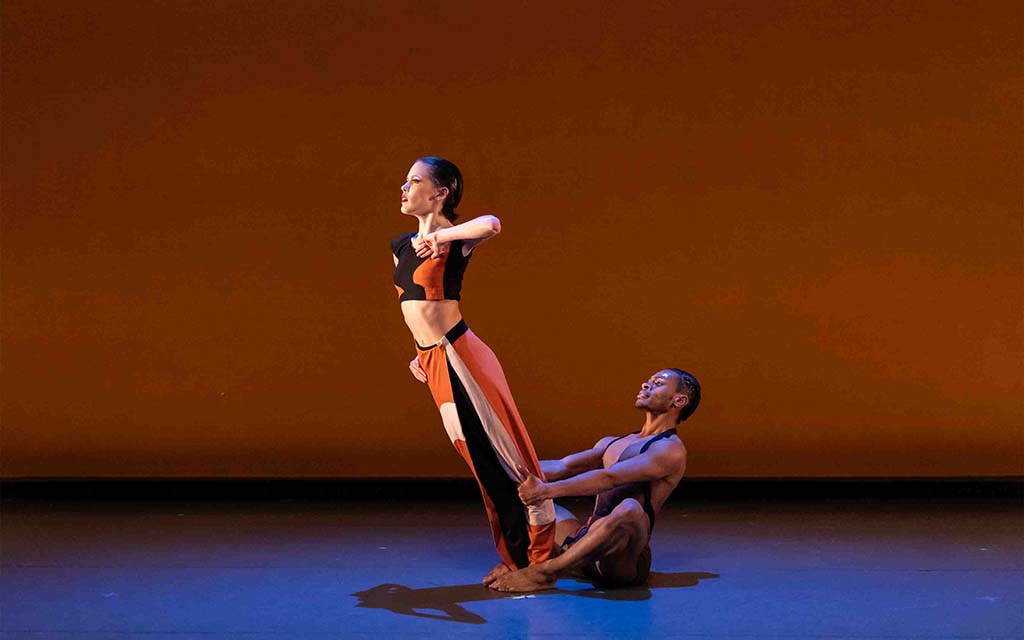Interfolio Instructions
Interfolio Rank Promotion & Tenure (RPT)
UNCSA uses Interfolio Review, Promotion & Tenure (RPT), a secure online faculty-oriented collaboration platform to manage contract reappointment evaluation, mid 10-year review and rank promotion cases.
Interfolio Dossier Institution
UNCSA subscribes to Interfolio Dossier Institution which provides multi-year contract faculty with a private Interfolio Dossier account. Here you can collect and manage your professional materials.
Signing In to Interfolio
Access Interfolio by selecting the "Log in to Interfolio" button. This will take you to the Interfolio website. Then follow the instructions below.
- Enter the keyword "Arts" in the "Search for or select your institution" box. Select "University of North Carolina School of the Arts."
- Select the Sign In button.
- Sign in using your UNCSA Single Sign-On (SSO) credentials
Note: If your credentials don't work, your campus email password may have expired. Passwords expire every 180 days. Please contact the UNCSA Help Desk (helpdesk@uncsa.edu or 336-770-3300) for help resetting your password.
Getting Help
Interfolio provides a robust Help Center on its website. After signing in, you can access the Help Center by clicking your name at the top of the screen and selecting “Product Help” and then selecting “Help for Your Dossier” or “Help for Interfolio Review, Promotion and Tenure.”
To help you get started, check out these Interfolio help topics:
You can also reach out to the Scholar Services Team at help@interfolio.com or 877-997-8807 (9 a.m.-6 p.m. Eastern, Monday-Friday). All technical support questions should be directed here.
Recommended Browsers
Interfolio supports Chrome, Firefox, Safari, and Microsoft Edge and recommends keeping your browser updated to ensure the optimal user experience.