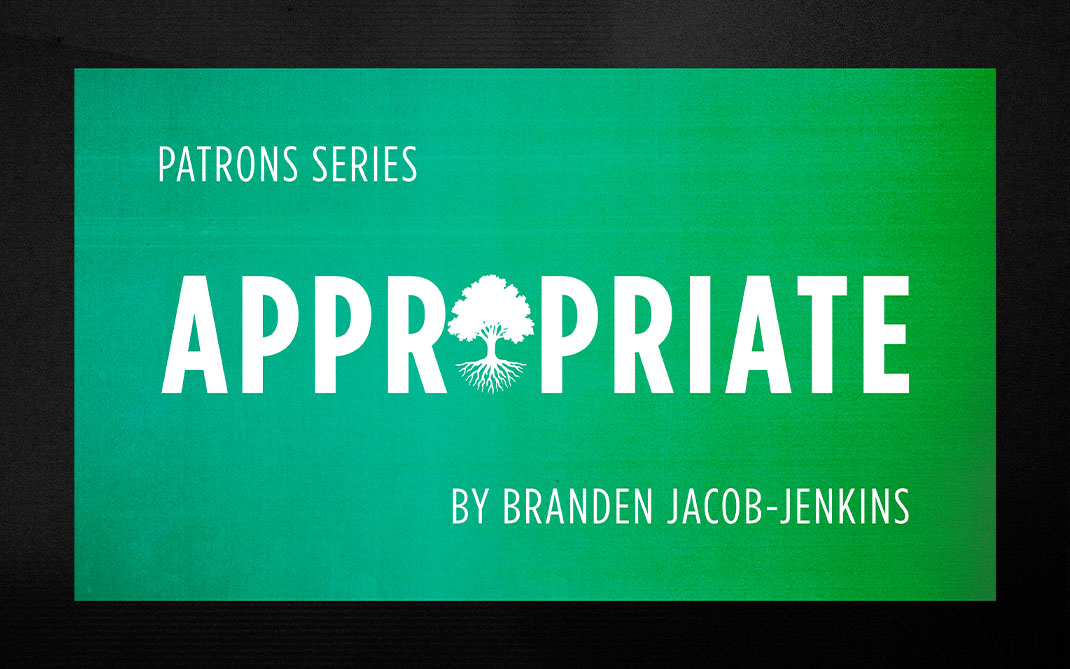What to do it you are experiencing Undeliverable Email Notices (aka: Bounce Backs)
When experiencing Undeliverable Email Notices (aka: Bounce Backs) please complete the following steps:
Step 1:
Begin to enter the name of the individual/inbox you’d like to send an email to; once
the name is displayed in the cached “recent sender” list, click the X to the right of the name.
This will remove the email address from your cached recent senders.
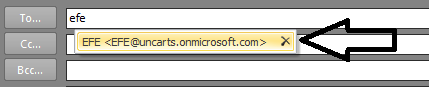
Step 2:
Once the cached address has been removed, you may click “To” to bring up the Global
Address Book
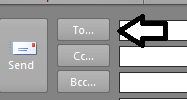
Step 3:
Locate the individual/inbox you’d like to send to and double-click their name and
click “Ok”
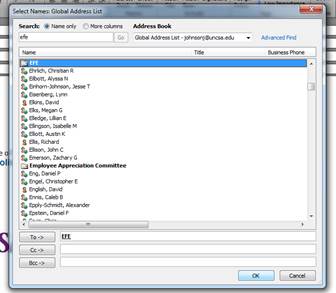
Step 4:
You may now compose and send your email as normal.