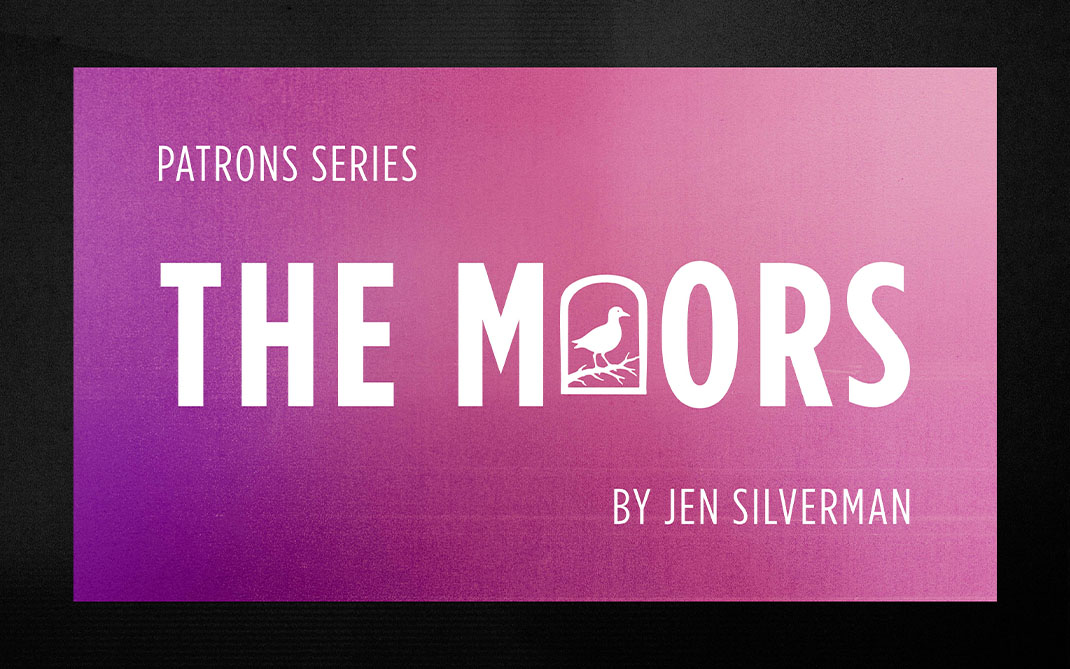How to set your UserPic in Outlook.
- Log in to http://outlook.office365.com using your email address and email password
- Click on your name in the upper right corner and then click “change”
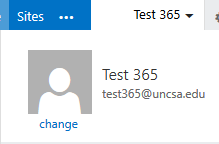
3. Click the folder icon and then locate the picture you wish to set as your UserPic.

4. Click SAVE
Please note that it will take a while before your UserPic will begin showing up in peoples Outlook.