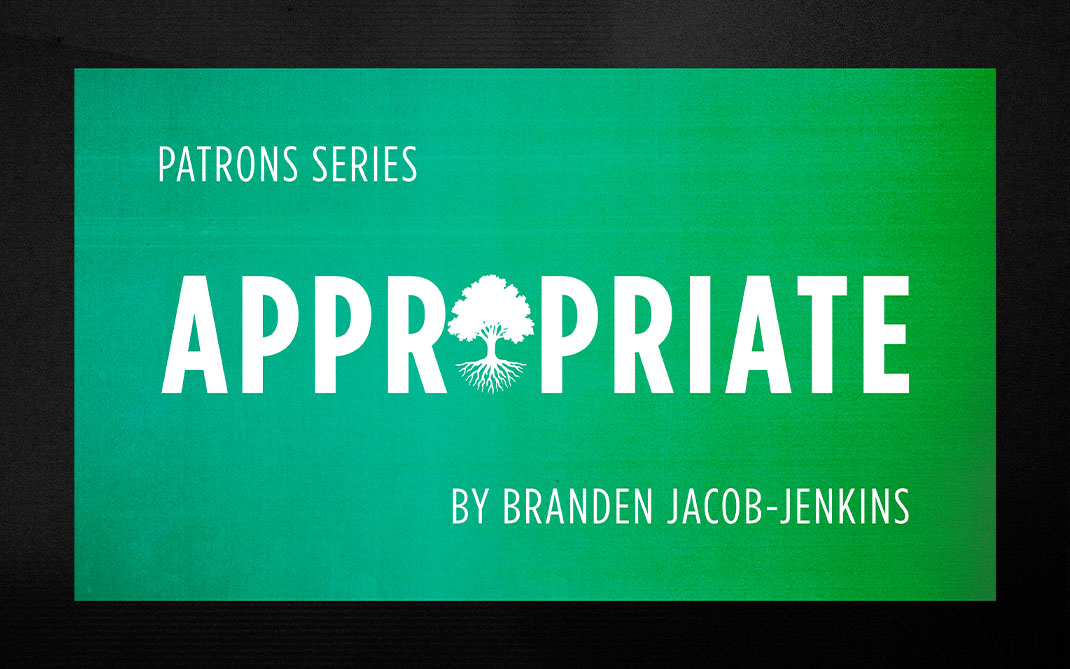Managing messages in Outlook
Managing Microsoft's Outlook's Clutter or its Focus and Other inbox features, you need to make changes in the Outlook web application.
Web Outlook for Students Web Outlook for Faculty/Staff
Manage the Clutter Feature
- Sign into the your web Outlook.
- In the upper-left corner of the page, shoos the App Launcher, then Outlook.
- On the navigation bar, go to Settings > Options >Mail > Automatic processing > Clutter
- Choose if you prefer to Separate items identified as Clutter or Don't Separate items identifid as Clutter
- Select Save to keep your change.
Manage the Focused Inbox and Other Feature
- Sign into the your web Outlook.
- In the upper-left corner of the page, shoos the App Launcher, then Outlook.
- On the navigation bar, go to Settings > Display settings > Focused Inbox
- Choose to toggle the feature on or off.
Microsoft provides additional information on the following and for your version of Outlook