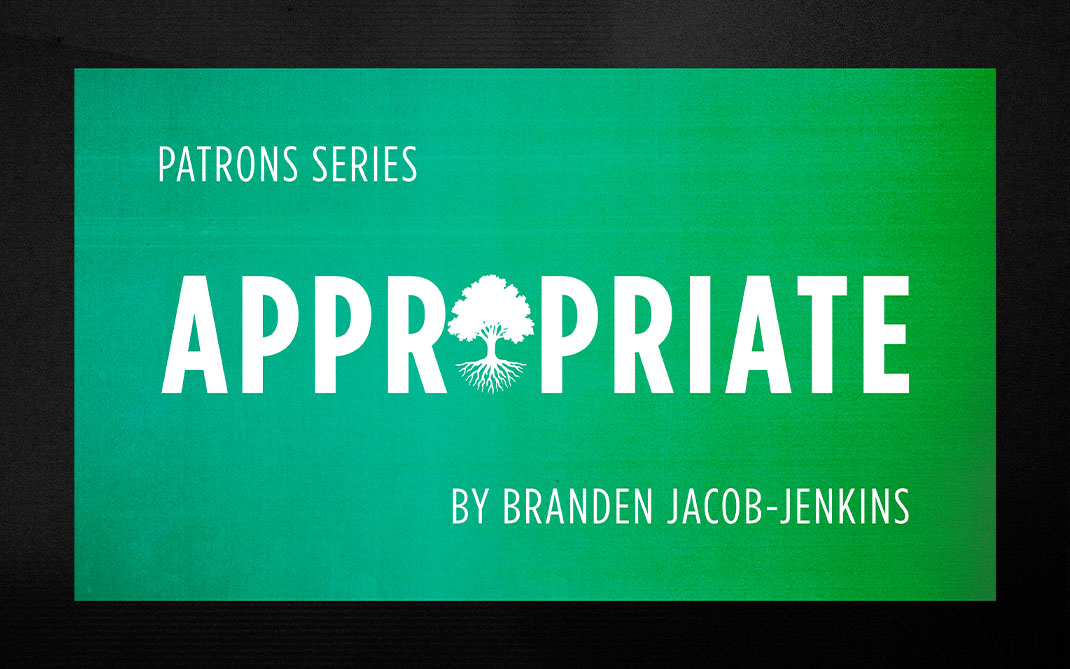Space Reservation Help
Space Reservation Help
The UNCSA Campus Calendar portal (25Live) puts access to available campus spaces at your fingertips. It's new, so you may have some questions. Here are answers to the common questions. We also supply training or you can submit a support ticket for a particular issue you have.
I need some help.
I want training on 25Live.
Answers to common questions
What is the Campus Calendar portal?
The Campus Calendar portal uses 25Live Pro, an event and space management system, to reserve spaces for meetings and events, including virtual events to the UNCSA calendars. It is the central source for viewing space and event information and coordinating your event needs.
Who can request spaces?
How do I access the Campus Calendar web portal ?
Go to https://25live.collegenet.com/pro/uncsa and log in using your single-sign-on UNCSA credentials.
Note: Mozilla Firefox and Google Chrome browsers are recommended.
My login doesn't work
What is the process of getting an event on a University calendar?
To have an event listed on many of the campuswide calendars on the website and on campus digital signage, you will need to use the Campus Calendar portal. In the portal you can view the available spaces and submit an event. If you:
- know the location you want, you can search for available dates and times.
- know the date you want, you can search available locations.
Once completed, your request is automatically sent to the Scheduler who coordinates that space and, if needed, to Strategic Communications for final approval to be displayed on a campus calendar.
How do I create an event?
Follow this short, step-by-step guide with tips on how to submit a simple event in the Campus Calendar portal.
How do I scheduling a reoccurring event?
- In the Date and Time section of the form, choose the event's start date and time.
- Select the Repeating Pattern button. The Pattern Picker window displays.
- Select how often the event repeats (ad hoc, daily, weekly, or monthly) and designate how long it will repeat.
- To save, select the Select Pattern button.
Do I need a description for my event?
If you’d like your event to appear on a University calendar, you must enter an event description. The description field is not required. The Office of Strategic Communication holds the right to edit description of the event based on appropriateness, content, grammar and/or length.
How far in advance can I reserve spaces on campus.
It is recommended to book up to a year out during this initial launch. Enhancements to the workflow such as forms and notifications will be added in the near future for you to take advantage.
All academic class scheduling takes top priority. If you schedule a future event in a space that is typically used as a classroom, you will most likely have the event get bumped when the academic classes are synchronized each semester.
Can I call or email a Scheduler to schedule an event or meeting?
If you have questions about the space you are wanting to reserve, you are welcome to contact the Scheduler for that space.
If you are looking for the spaces availability, features in that space or to reserve the space, all requests for events and meetings must be submitted through the Campus Calendar portal. It it the only approved protocol of requesting space and events at UNCSA.
Will I know if my event was denied?
If your event/space is denied, the Scheduler for the space you requested will email you from the Campus Calendar portal.
Can I publicize an event after I make a request?
Please wait to receive a confirmation email that your space and event has been confirmed before publicizing your event on social media or making posters. Only confirmed events will show on the University calendar.
How do I change or cancel my event?
Once the space is confirmed, you will receive an email from the scheduler. This confirmation will contain a unique event reservation number. Please use this reservation number to cancel or change your event with the scheduler.
- Change – Reply back with changes.
CANCEL – Reply with CANCEL in the Subject Line of the Email
If you need help with AV equipment, contact the UNCSA Technology Support (Help Desk)
Hours: Monday-Friday, 8 a.m.- 5 p.m.
Phone: 336-770-3300
If you are having issues or questions using the Campus Calendar portal, please submit a Technology Support ticket.