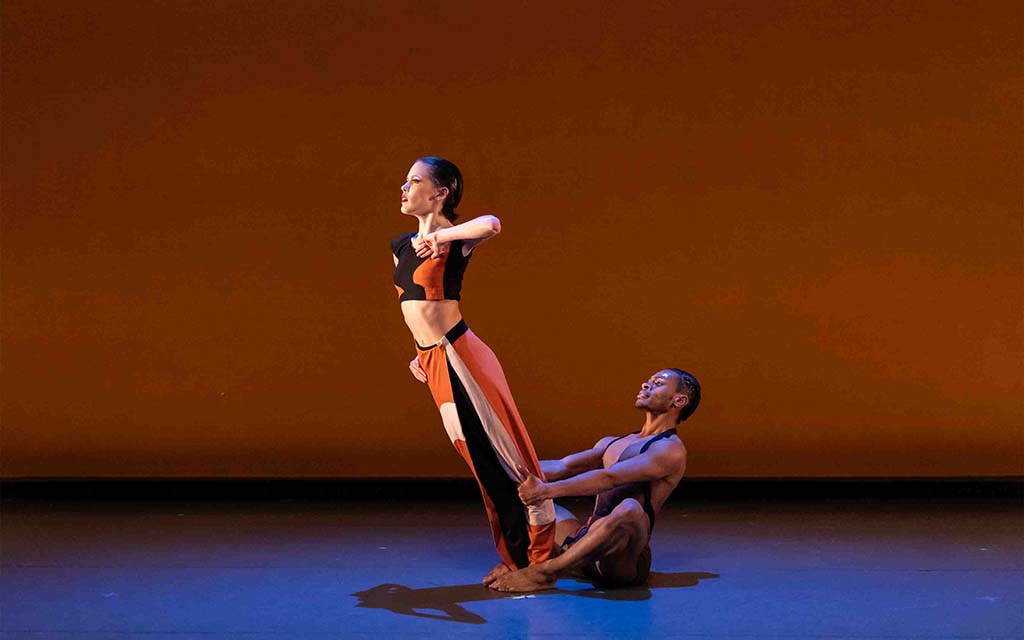Welcome New Employees
Welcome New Employees
Welcome aboard and congratulations on your new position! Thank you for choosing to work at UNCSA.
As a new employee, we're here to help you navigate through your benefits options. This page includes resources to help you.
Click here to watch the New Hire Benefits Orientation video
Benefits & Retirement Information for Permanent Employees
On behalf of The Office of Human Resources Benefits Department, we are pleased to welcome you to UNC School of the Arts. We want to allow you every opportunity to make an informed decision regarding your benefits and retirement elections. We are here to support you throughout your enrollment and ensure a smooth set-up.
Enrollment information
You will have two platforms for enrollment: Benefit Focus for your State Health Plan and Empyrean for all other Plans and Retirement. Please note that access to the Empyrean site may take up to an extra week.
You will receive an email from the benefits department that will include the deadline for submitting your plan elections. This will be explained in greater detail during your one-on-one meeting with the benefits manager.
You will not be able to enroll in any plans prior to your date of hire.
Benefits/Retirement Eligibility
Download benefits/retirement eligibility chart
Employee eligibility
- Permanent full-time SHRA, EHRA Non-Faculty and Faculty working 30 or more hours per week are eligible for all benefits programs.
- Permanent part-time SHRA, EHRA Non-Faculty and Faculty working 20 to 29 hours per week are eligible for all benefit programs.
Dependent eligibility
- Dependent children up to age 26 are eligible for benefits. Disabled dependent children may be eligible for benefits beyond age 26.
- Natural, legally adopted, foster children, children under legal guardianship and stepchildren are eligible for benefits.
- Domestic partner coverage is available for: UNC Group Term Life and Dental Insurance.
- Legally married spouses are eligible for benefit plans that provide spousal coverage options.
When Coverage Begins
You must enroll to be covered by a benefit plan. You will have 30-calendar days from your hire date to enroll in health insurance, or you must wait until the next annual enrollment period, typically in the fall of each year. Benefit plan coverage begins the first of the month following your date of eligibility/employment. Example: Employment/Hire date 2/1/2024 effective date of coverage 3/1/2024.
Mandatory retirement plan contributions begin on your date of eligibility. Failure to select a mandatory retirement plan within 30 calendar days from the hire date will result in automatic TSERS enrollment. The mandatory 6% retirement deduction is retroactive to the date of employment/eligibility and taken from the next available payroll, which results in a double deduction.
Enrollment Information
Reminder: You will have two platforms for enrollment. Benefit Focus for the Health Plan and Empyrean for all other Plans and Retirement. You will not be able to enroll prior to your date of hire.
Health Insurance
- State Health Plan 2025 Medical Plan Rates
- State Health Plan 2025 Comparison chart
- 2-minute videos of each supplemental plan
- 2025 Enrollment Guide (all benefits at a glance)
- Securian life insurance information
EBenefits
EBenefits is MEDICAL ONLY
Empyrean
- Retirement
- Dental
- Vision
- Accident
- Health Care Flexible Spending
- Dependent Care Flexible Spending
- Voluntary Life Insurance
- Accidental Death and Dismemberment
- Cancer
- Critical illness.
- This is single sign-on (SSO), therefore your username and password is the same as the UNSCA network login and password. Don't hesitate to contact HR if you have any questions.
- Click Enroll Now in the right-hand corner. Click on each benefit plan; if you do not want to elect it, please decline it.
RETIREMENT IS MANDATORY. PLEASE REVIEW THE INFORMATION TO MAKE YOUR DECISION.
Download the mandatory retirement plan guide
Mandatory Retirement
- Click here to view the difference between the two Retirement Plans we offer.
- If you choose ORP, register with TIAA. Choose: (The University of North Carolina Optional Retirement Program) and you also have to log onto Empyrean to elect the plan.
- If you choose TSERS as your retirement plan, you only have to log on Empyrean and elect the plan and two weeks after your first check log onto Orbit to add your Beneficiaries.
- If you need help deciding which Retirement Plan is best for you after Orientation and after reviewing the video, call our UNC Financial Advisor CAPTRUST at 800-967-9948.
Benefit Plan Deductions
Tax status
- Depending on the benefit plan, the amounts that you pay may not be subject to Social Security/Medicare, federal and North Carolina state income tax or a combination thereof. We call these pre-tax deductions. Some benefit plan premiums/deductions are paid on an after-tax basis.
Timing of deductions
- Medical plan premiums are paid one month in advance of coverage and all other benefit plan premiums/deductions are taken in the same month that coverage is effective. Mandatory retirement plan contributions begin on day one of eligibility.
NOTE: If you delay enrollment, your first benefit plan deductions could be larger than normal to catch up the amount that you owe. This will result in lower take-home pay, which is why timely enrollment is important.
Enroll Here
Once you've reviewed the Benefits and Retirement information, click these links to enroll.
EBenefits
CLICK HERE TO ENROLL IN YOUR HEALTH PLAN
This is MEDICAL ONLY
Empyrean
CLICK HERE TO ENROLL IN Empyrean benefits
- Retirement
- Dental
- Vision
- Accident
- Health Care Flexible Spending
- Dependent Care Flexible Spending
- Voluntary Life Insurance
- Accidental Death and Dismemberment
- Cancer
- Critical illness.
- This is single sign-on (SSO), therefore your username and password is the same as the UNSCA network login and password. Don't hesitate to contact HR if you have any questions.
- Click Enroll Now in the right-hand corner. Click on each benefit plan; if you do not want to elect it, please decline it.
Adjunct Faculty Only
Eligibility for benefits depends on an employee’s full- or part-time status and the number of hours per week. See below for more details about benefits eligibility, including eligibility for the annual Open Enrollment.
High Deductible Health Plan
https://www.shpnc.org/employee-benefits/high-deductible-health-plan
Please reach out to the Benefits Department when you've made a decision to enroll at 336-770-1451.
Employee Eligibility
- Eligible for all benefits
- Eligible to participate in annual Open Enrollment
Permanent full-time SHRA and EHRA-Non Faculty and Faculty employees working 20 to 29 hours per week:
- Not eligible for mandatory retirement with TSERS or ORP
- Not eligible for the State 401(k) plan
- Eligible for health insurance but must pay the full cost of health coverage if enrolled — employer and employee cost
- Eligible for all other benefits not listed above, such as dental, vision, etc.
- Eligible to participate in annual Open Enrollment
- May be eligible to enroll in the State Health Plan’s High Deductible Health Plan
- Eligible temporary employees will be notified with a UNC Benefits email
- Eligible to participate in annual Open Enrollment
Temporary employees working less than 30 hours per week:
- Not eligible for benefits
- Not eligible to participate in annual Open Enrollment
Dependent Eligibility
- Dependent children are eligible for coverage up to age 26. Coverage automatically ends on the last day of the month in which they turn 26.
- Domestic partner coverage is available for two programs provided by the University: Group Term Life (Securian Financial) and Dental Insurance (MetLife Dental).
- Spouse (including same-sex legally married spouse) is eligible for coverage under all benefit programs that provide spouse coverage.