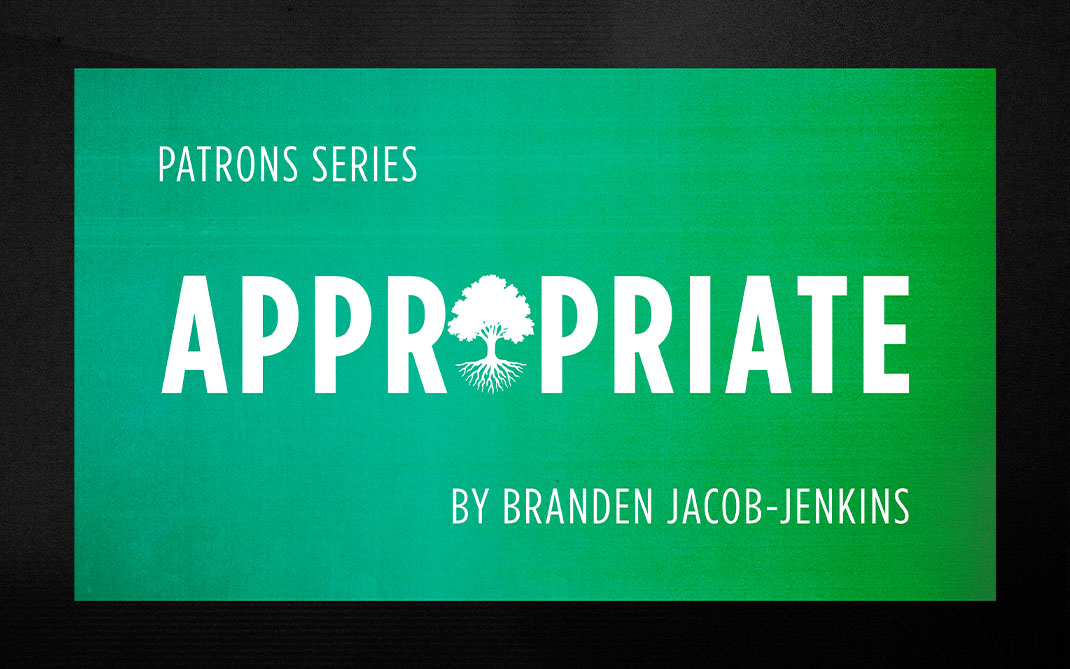Wireless AUX Network
UNCSA allows students to connect some gaming consoles and smart devices to the wireless AUX-Network. By registering a device, each student can connect their smart or gaming devices to the AUX Network. Laptops, phones, and desktops should continue to access wireless via UNCSA-WIFI due to security issues.
To register a device, your phone or laptop must be connected to the UNCSA-WIFI or UNCSA-Guest wireless network. If using a desktop (without wireless capabilities) to register your smart device/gaming console, connect to the LAN via the ethernet port in your room.
AUX NETWORK REGISTRATION PORTAL
How to connect to the AUX Network
Devices to Register
Devices that would benefit from using the AUX Network are Smart TVs, Apple TV, Amazon Fire, Roku, game consoles (Xbox, Wii, PlayStation), Kindle, Blu-Ray players, etc. This service is offered as a convenience to residential students; UNCSA Technology Support does not provide support for gaming consoles and smart devices.
Important Notes:
- This service is offered as a convenience to residential students; UNCSA Technology Support does not provide support for gaming consoles and smart devices.
- Not all gaming consoles are capable of connecting to UNCSA's networks.
- Some smart devices or game features may not work well on the wireless network due to the differences between home and enterprise networks.