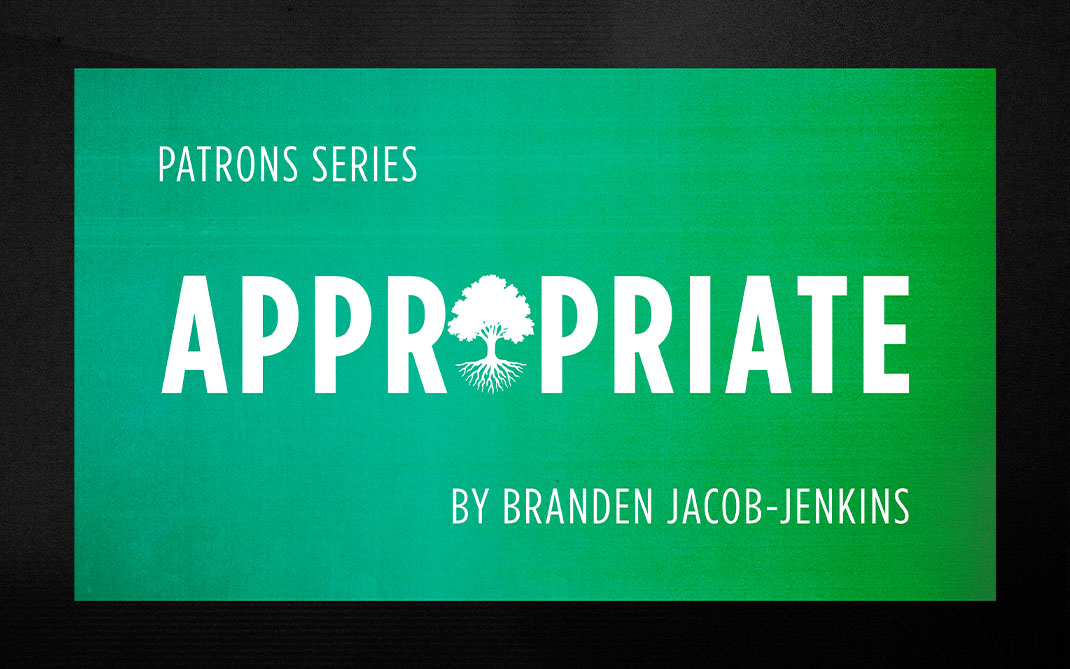Adobe Creative Cloud at UNCSA
Adobe Creative Cloud at UNCSA
If you are a student, you have full access to Adobe® Creative Cloud. Students receive an invitation via their UNCSA email address with instructions on how to access and/or download the apps. The software is also available on many of the technology or instructional labs where you take classes. Faculty and staff may access Creative Cloud with approval from their dean or department manager.
What's in Creative Cloud?
![]()
Mobile Apps
| Adobe Spark: | Create beautiful presentations, social media graphics, and videos. |
| Adobe Premiere Clip: | Create amazing videos right on your iPhone or iPad. |
| Adobe Lightroom: | Enables you to edit, organize, and share images anywhere, anytime on your mobile device. |
| Adobe Photoshop Mix: | Provides you with powerful, easy-to-use tools that let you combine/cut out images for edits. |
| Adobe Photoshop Sketch: | Gives you natural drawing tools and custom brushes. |
| Adobe Acrobat Reader: | Preview PDF documents from anywhere. |
| Adobe Illustrator Draw: | Create beautiful free form vector designs on your iPad or iPhone. |
| Adobe Illustrator Line: | A precision drawing tool for creating perfectly straight lines, geometric shapes, and more. |
| Adobe Comp CC: | Creates layouts on your iPad at the touch of a finger. |
| Adobe Brush CC: | Allows you to create custom brushes from photos you capture on your iPhone and iPad. |
| Adobe Shape CC: | Captures shapes with your iPhone or iPad, turning them into vectors you can use in designs. |
| Adobe Hue CC: | Capture naturally occurring color/light from your surroundings and turn them into filters/effects. |
| Adobe Color CC: | Captures color combinations where ever you are and saves to creative cloud library. |
| Adobe Preview CC | Preview your designs directly from Photoshop. |
Desktop Apps
| Adobe Photoshop: | Create composite images, use 3D tools, edit video and perform advanced image analysis. - including UNCSA professor Kyle Webster's brushes! |
| Adobe Illustrator: | Create vector-based graphics for print, web, video and mobile. |
| Adobe InDesign: | Design professional layouts for print and digital publishing. |
| Adobe Bridge: | Browse, organize, and search your photos and design files in one central place. |
| Adobe InCopy: | Collaborate in editorial workflows with this solution that tightly integrates with InDesign. |
| Adobe Acrobat Pro: | Create, protect, sign, collaborate on, and print PDF documents. |
| Adobe Photoshop Lightroom: | Organize, edit and publish digital photographs. |
| Adobe Dreamweaver: | Design, develop and maintain standards-based websites and applications. |
| Adobe Flash Professional: | Create rich interactive content across varied platforms and devices. |
| Adobe Flash Builder Premium: | Build applications for iOS, Android and Blackberry using a single code base. |
| Adobe Fireworks: | Rapidly prototype websites and applications and optimize web graphics. |
| Adobe Muse: | Design and publish HTML websites without writing code. |
| Adobe Edge Animate: | Create interactive and animated web content with HTML5. |
| Adobe Edge Inspect: | Preview and inspect web designs and content on mobile devices. |
| Adobe Edge Reflow (Preview): | Design responsive CSS layouts for all screen sizes. |
| Adobe Edge Web Fonts: | Access a library of free web fonts to use in your websites. |
| Adobe Scout: | Test and optimize content for Adobe Flash Player and Adobe AIR. |
| Adobe Gaming SDK: | Create and monetize games across devices. |
| Adobe Premiere Pro: | Edit video with high-performance, industry-leading software. |
| Adobe After Effects: | Create industry-standard motion graphics and visual effects. |
| Adobe Audition: | Create, edit, and enhance audio for broadcast, video, and film. |
| Adobe SpeedGrade: | Manipulate light and color in video footage. |
| Adobe Prelude: | Streamline the import and logging of video, from any video format. |
| Adobe Prelude Live Logger: | Start the production process by logging video on your iPad while shooting footage. |
| Adobe Encore: | Author DVDs, Blu-ray discs, and web DVDs |
| Adobe Media Encoder: | Automate the process of encoding video and audio to virtually any video or device format |
Services
| Cloud Storage: | Get 100 GB per seat of cloud storage for file sharing, collaboration and syncing. |
| Behance ProSite: | Find inspiration, showcase work, receive feedback and manage your personal portfolio site. |
| Portfolio: | Display your professional, creative portfolio online. |
| Typekit Desktop Fonts: | More than 700 desktop fonts from the growing Typekit library. |
| Adobe Story Plus: | Organize video productions with collaborative screenwriting, reporting, and scheduling tools. |
Frequently Asked Questions
How can I get Adobe Creative Cloud?
Students: Adobe Creative Cloud is available to all currently enrolled students. Let us know if you’ve not received your invite.
Student Re-send Invitation Request
Note: Send the request using your @artist.uncsa.edu email account.
Faculty & Staff: Adobe Creative Cloud is available to all faculty and staff. Access via single sign-on to log in.
Where do I go for help with using Adobe Creative Cloud apps?
- Adobe has an extensive website containing self-paced tutorials.
- Additional help resources for applications can be found on the Adobe website.
What's the difference between a personal Adobe account and an Adobe account through UNCSA?
A personal Adobe account is one you create on your own:
- A personal account gives you access to Adobe software that you purchase on your own. The account uses your personal email account.
- If you created a personal account using your @uncsa.edu or @artist.uncsa.edu credentials previously, it is not tied into the University's Single Sign-On and the password is a unique password that only you know.
An Adobe enterprise account is one that is managed by the University:
- The username is your University email address username@uncsa.edu or username@artist.uncsa.edu
- It uses Single Sign-On so you have to use your network password.
- It gives you access to free software for use on your personal computers while you are employed by the University or a student at the University.
- Once you leave the University, any software you have downloaded with this account will become inactive unless you buy it personally from Adobe.
What happens to my Creative Cloud account when I graduate?
UNCSA's enterprise software edition is only for those actively affiliated with UNCSA. Graduating students who would like to continue using Adobe Creative Cloud should consider purchasing a personal subscription at an academic discount while their affiliation with UNCSA is still active. If a year subscription is pre-purchased, you will receive academic pricing until the next year's renewal.
How to migrate your files to and from a personal account and school account.
Whether you are moving your files from a personal Adobe Creative Cloud account or, when leaving UNCSA, you want to take your files with you, you will need to migrate your files.
Find more answers ...
Search the Knowledge Base for answers to more of your Adobe Creative Cloud questions.