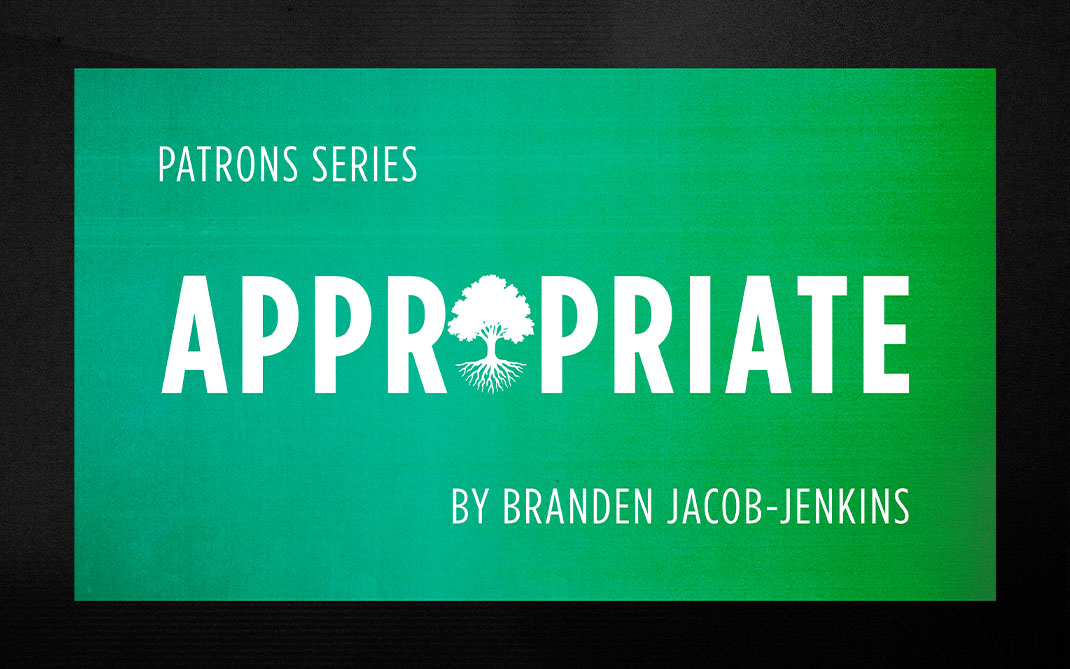Email Instructions
Students and applicants at UNCSA are assigned a campus email, sometimes referred to as your artist email. It is important that you check your UNCSA email to receive important information from faculty, administration and other offices on campus.
Your UNCSA email address:
- Artist email addresses follow the format of lastname.first intial + middle initial@artist.uncsa.edu. For example, a student named John Robert Doe would have the email address doe.jr@artist.uncsa.edu.
Your initial password:
- For applicants, your initial artist email password was sent to you in an email with subject line containing "your UNCSA Artist email account." Please contact the Office of Admissions if you need this email and password resent to you.
- Please note: It is recommended that you change your password the first time you log in to your artist email account.
Accessing Your Email
You can access your artist email via Microsoft Outlook several ways:
- On the web: http://outlook.office365.com
- Through an app: Set up Outlook email on your mobile device
- Through a desktop email client using POP or IMAP settings
- By forwarding your artist email to another email account
Attachment and Recipient Limits
- The maximum size for an attachment is 25MB. The size limit includes the message, encoding, and the attachment, if you added one.
- The maximum number of attachments for each e-mail message is 125.
- You can send a message to as many as 100 recipients at a time. A public group is considered a single recipient.
- If you're using a POP3 or IMAP4 e-mail program to get your e-mail, your limit for sending messages is 25 messages per minute.