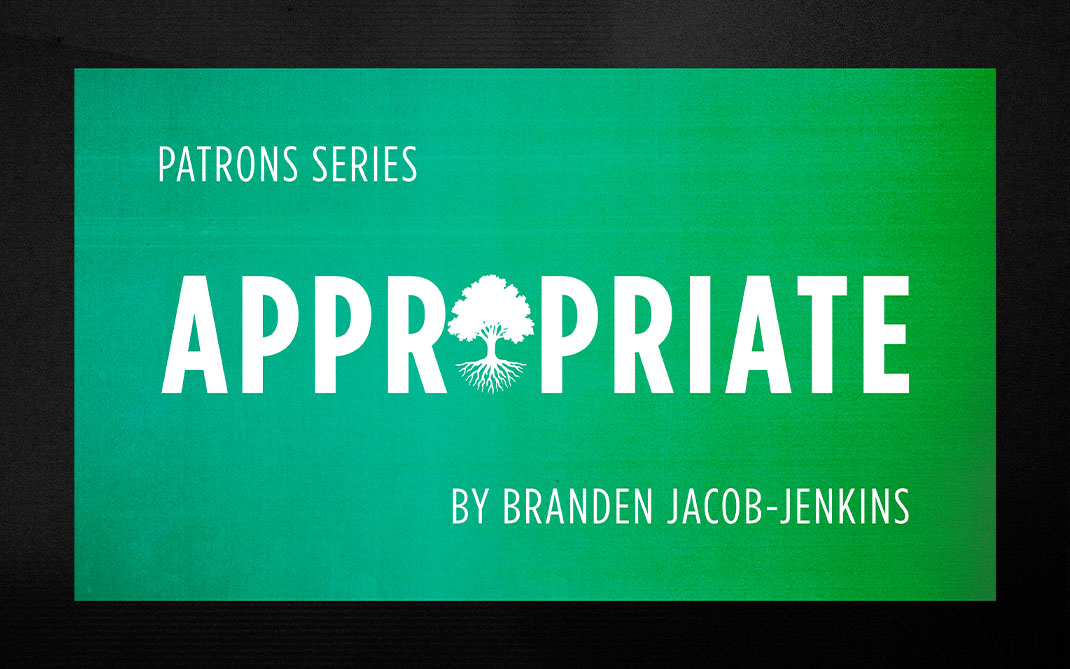Payment Plan Options
UNCSA offers an interest-free monthly payment plan for students to manage their semester charges. Key points include:
- Interest-Free Payments: Spread out payments with no interest.
- No Credit Check: Enrollment doesn't require a credit check.
- Enrollment Requirements: An enrollment fee and initial payment are needed; the fee is non-refundable.
- Availability: Plans are available until the payment due date and must be renewed each semester.
- Eligibility: Students must be registered, have a zero balance for the current semester, and use the plan for current charges only. Previous unpaid balances must be cleared before enrolling.
Fall 2025 Payment Plans
| Enrollment Dates | Due at Sign-Up | Remaining Number of Payments | Payment Due Dates |
|---|---|---|---|
| May 15 - Jun 14 | 20% + $50 | 4 | Jul 15, Aug 15, Sep 15, and Oct 15 |
| Jun 15 - Jul 14 | 25% + $50 | 3 | Aug 15, Sep 15, and Oct 15 |
| Jul 15 - Aug 1* | 34% +$50 | 2 | Sep 15 and Oct 15 |
*You must be enrolled by the semester payment deadline to secure your schedule with a payment plan.
**TouchNet will not be available June 23-July 1 due to Fiscal Year end closing.
Spring 2026 Payment Plans
| Enrollment Dates | Due at Sign-Up | Remaining Number of Payments | Payment Due Dates |
|---|---|---|---|
| Dec. 3, 2025 - Jan. 5, 2026 | 25% + 50 enrollment fee | 3 | Jan. 15, Feb. 15 and March 15 |
How to enroll
Payment plan enrollment is done through the Student Account Center in EZ Arts. This will redirect you to the TouchNet Billing Portal. If a student sets up their own payment plan, authorized users cannot set up a separate plan. (There is only one student per term.)
Students
- First log into EZ Arts. Then, click on the Student Account Center option on the “Student” tab, you will be redirected to the TouchNet Billing Portal.
- Click the Payment Plan tab and follow the step-by-step directions.
- You will see plan details, a real-time breakdown of charges and credits, and payment due dates.
- Sign the payment plan agreement form by checking the “I Agree” box.
Authorized Users
- Log into the Student Account Center via TouchNet with your email address and password.
- Click the Payment Plan tab and follow the step-by-step directions.
- You will see plan details, a real-time breakdown of charges and credits, and payment due dates.
- Sign the payment plan agreement form by checking the “I Agree” box.
How payments work
UNCSA offers an interest-free monthly payment plan to help students manage their semester charges. Here's how it works:
- Initial Payment: After enrollment, an email reminder will be sent seven days before each payment installment due date.
- Due Dates: Installments must be paid for by the due date.
- Autopay: Installments are usually scheduled to auto-pay on the due date using your chosen payment method.
- Payment Process: To pay manually, use the Student Account Center to access the TouchNet billing portal. Select "Pay" next to an installment, enter the amount, and click "continue."
- Editing Payment Method: To change the payment method, click the edit button beside each installment in the Student Account Center. Ensure your payment method remains valid throughout the plan.
- Avoid Duplicate Payments: Check auto-pay and manual payments against each other to avoid making duplicate payments.
Note: Credit/debit card payments incur a 3% service fee and are only accepted online. Electronic check payments do not have a service fee.
Calculating payments
UNCSA offers estimated payment plans to help students and families manage their semester charges by spreading payments over several months. These plans are available before actual billing occurs, allowing for more manageable monthly payments while still meeting semester deadlines. Plans will automatically be rolled over into the 3-Payment Plan Option at the start of the semester.
If you prefer to wait until the invoice is distributed, UNCSA offers a 3-Payment Plan based on the current balance. No extensions will be provided outside of these plans.
Estimated Payment Plans
Estimated 5-Payment Plan:
- Enrollment Period: Mid-May to mid-June (Fall), Mid-October to mid-November (Spring).
- Initial Payment: 20% of estimated charges plus a $50 non-refundable fee.
- Remaining Payments: Four monthly payments due.
- Estimation: Students estimate their tuition, fees, and financial aid to calculate payments. These estimates are adjusted to actual amounts once bills are finalized in early July (Fall) or early December (Spring).
Estimated 4-Payment Plan:
- Enrollment Period: Mid-June to mid-July (Fall), Mid-November to mid-December (Spring).
- Initial Payment: 25% of estimated charges plus a $50 non-refundable fee.
- Remaining Payments: Three monthly payments due.
- Estimation: Similar to the 5-payment plan, students estimate their charges and financial aid. Adjustments are made once actual bills are issued.
Both plans help students spread out their payments and adjust to actual charges once finalized. It's important to review your payment amounts before each scheduled payment to ensure accuracy.
Invoiced Payment Plan
3-Payment Plan:
- Enrollment Period: Available after invoiced billing occurs, July (Fall), December (Spring)
- Initial Payment: 34% of actual billed charges plus a $50 non-refundable fee.
- Remaining Payments: Two monthly payments due.
- Adjustments: Installments may change based on account activity after initial plan enrollment. New charges and credits are spread equally across remaining payment installments.
Missed Payments
If payments are missed or returned, it may result in cancellation of classes, a past due hold on the student account, or termination of the payment plan. If terminated, the full account balance is due immediately.
Cancelling a payment plan
To cancel your payment plan, contact an administrator at studentaccounts@uncsa.edu. Plans can be cancelled if the account is paid in full, the current term balance is zero, or there is a credit balance. Once removed from the plan, students are responsible for any additional charges. Note that enrollment fees are non-refundable.