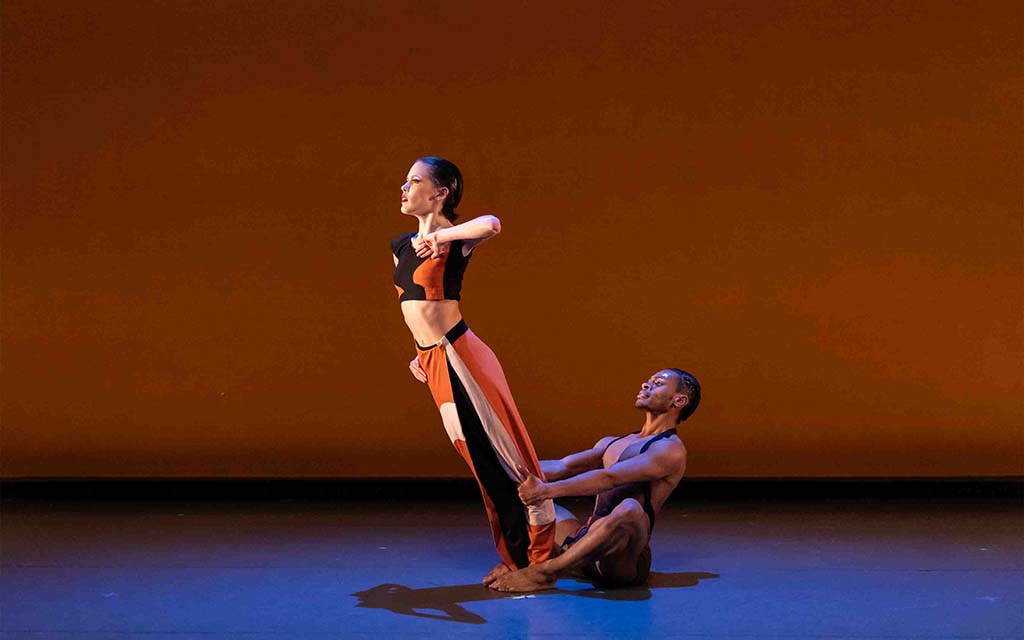1098-T Form Summary for Students
The IRS requires schools to report payments received for qualified tuition and fees in Box 1 and scholarships and grants in Box 5 on Form 1098-T. Per IRS reporting rules, only payments made towards Qualified Tuition and Related Expenses (QTRE) are reported.
Qualified tuition and related expenses
Qualified tuition and related expenses are tuition, fees, and course materials required for a student to be enrolled at or attend an eligible educational institution.
The following are not qualified tuition and related expenses:
- Amounts paid for any course or other education involving sports, games, or hobbies, unless the course or other education is part of the student’s degree program or is taken to acquire or improve job skills.
- Charges and fees for room, board, insurance, medical expenses (including student health fees), transportation, and similar personal, living, or family expenses.
Receiving a 1098-T does not automatically establish eligibility for educational tax deductions or credits, nor does it provide all necessary information for calculating any taxable portion of scholarships/grants.
Important Notes
- Tax form 1098-T’s will be available by the last day of January, every year.
- UNCSA bills for Spring semesters in December of the prior year, so Spring terms can be matched against payment made the prior year.
- 1098-T is specifically for post-secondary education which means that High School Students do not qualify to receive one.
- UNCSA cannot provide tax advice; refer to the IRS webpage or consult a tax advisor for further questions.
Electronic 1098-T Delivery
The 1098-T tuition statements, essential for completing taxes for both undergraduate and graduate students, will soon be available.
Why Choose Electronic Delivery?
- Immediate Access: Get your 1098-T as soon as it's available.
- Skip the Mail Delay: No need to wait for postal delivery.
How to Sign Up
- Log in to TouchNet through E-Z Arts.
- Select the Student tab.
- Go to Student Accounts.
- Click on "TouchNet."
Granting Content & Viewing
- On the TouchNet main screen, select Consents and Agreements on the right-hand side.
- Once you consent, your 1098-T will be available in the Statements section. You may need to log out and log back in to access it.
- Select “My Account” and “Statements”, then “1098-T Tax Statements,” and click “View” to download the PDF
Authorized Users: Students can also grant access to parents or guardians who may file taxes on their behalf. Authorized Users can log in directly at www.uncsa.edu/billpay.
Note: 1098-T tuition statements are available for undergraduate and graduate students only; high school students are not eligible to receive this form.
IRS resources
Questions about how to compute educational tax credits should be directed to a tax professional or referred to the IRS. UNCSA cannot provide tax advice or taxpayer assistance.
The following links may be helpful for finding further information on 1098-T forms and tax credits:
- IRS Website
- IRS Tax Benefits for Education: Information Center
- IRS Publication 970
- IRS Form 8863, Education Credits
- IRS Telephone Assistance Hotline: 800-829-1040