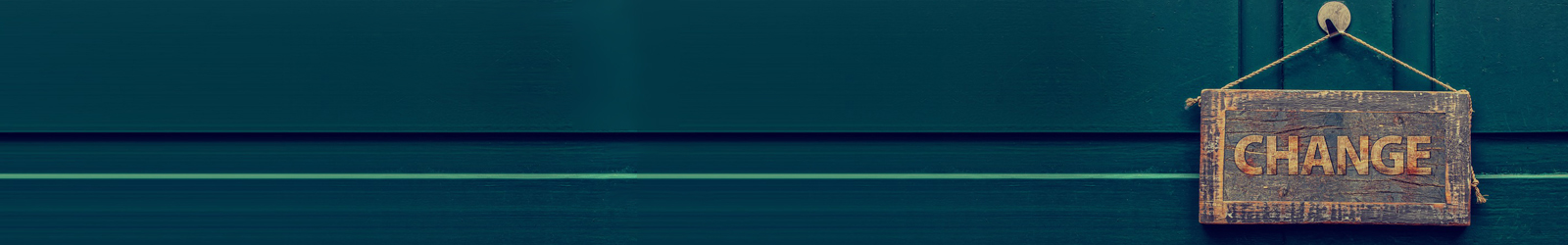Life Events
Life Events
Information about options and who to consult, links to publications and forms to make changes to your benefits when major life changes occur, like:
- a birth or adoption of a child
- marital status
- retirement
- termination of employment
See State employee's listing of non-qualifying life events.
Dependent Eligibility Verification
Provide documents to verify eligibility when adding a spouse or child. Examples of supporting documentation are:
- marriage certificate
- legal adoption record
- birth certificate
See N.C. State Health Plan's Qualify Life Events & Dependent Eligibility guidelines (PDF).
Options for these Life Events
Address and name changes affects Payroll and Human Resources, which will send the new address or name electronically to all benefit vendors. Any retirement documents will need to be updated by the employee.
Moved
If your home address changes during your employment, complete a Personnel Action Form. You can see the address UNCSA has on file for you through E-Z Arts, under Personal
Information tab.
Name Change
If you get married, divorced or have a legal name change, complete a Personnel Action Form. Submit a copy of your updated Social Security card and either the marriage certificate
or divorce decree in person to Human Resources. Human Resources will submit the paperwork
to change your name through the relevant Human Resource System.
If you get married or divorced, you can make appropriate changes to remove or add your spouse to or from your benefits. The changes will be effective on the first of the month after the marriage or divorced is final. North Carolina does not recognize legal separation.
Benefits you'll want to review include:
- Health Insurance & NCFlex Benefit Elections
- Group Term Life and AD&D Insurance
- Beneficiaries
- Taxes withholdings. See Payroll department for W-4 or NC-4 forms.
Keep your beneficiary designations up to date. The benefit vendors need know who you want to receive benefits upon your death. Naming beneficiaries ensures your assets are distributed according to your wishes. Check that you have beneficiary designations in
Congratulations! As an employee, you may add or remove dependents from your benefits as appropriate. When adding a new family member, coverage is effective the first of the month in which the child is born or adopted.
Consider changes in your:
- Health Insurance & NCFlex benefit elections
- Group Term Life and AD&D Insurance
- Beneficiary Designations
- Tax withholdings on the W-4 or NC4 Tax Information. See Payroll department for W-4 or NC-4 forms.
Upon the death of a dependent, you will need to make appropriate changes to your benefits. Contact the UNCSA HR Benefits to help you with the claim filing process.
Change in employment can mean:
• changing from ineligibility to eligibility or vice versa
• part-time to full-time
• SHRA to EHRA status
Employment status changes causes a new 30-day window to open during which conditional changes to benefit plans can be made. Contact the UNCSA HR Benefits for instructions and information about making changes.
If your dependent is 26 years or older, you are responsible to remove him or her
from your benefit elections. To remove a dependent, complete a change action in your
benefit system or contact the UNCSA HR Benefits
for assistance.
Coverage for ineligible dependents ends on the last day of the month that the dependent turns 26. Benefits you'll want to review include:
- Health Insurance & NCFlex Benefit Elections
- Group Term Life and AD&D Insurance
- Beneficiaries
- Taxes withholdings. See Payroll department for W-4 or NC-4 forms.
Consult with the UNCSA HR Benefits to understand your options for health and retirement benefits.
When you transition into retirement, it is important to understand how retirement impacts your benefits. Consult with the UNCSA HR Benefits to understand your options for health care and retirement benefits. Review the handout created by NCSHIIP (PDF) for information how Medicare works with the State Health Plan when you are no longer employed.