Zoom: Getting Started
Zoom: Getting Started
Accessing Zoom
All University employees and students with an active @uncsa.edu or @artist.uncsa.edu email address can create and host Zoom meetings by logging into their UNCSA Zoom account: https://uncsa.zoom.us/signin
- Sign in via UNCSA Zoom Portal.
To sign in, go to https://uncsa.zoom.us and select the “Sign in” button. This will prompt you to log in using your UNCSA credentials. - Zoom provides apps for Apple and Android devices, Windows, Mac and Linux via their
download page: https://zoom.us/support/download
- Sign in via the Zoom app.
- Select on ‘Sign in with SSO’ (links outlined in yellow).
Desktop app login
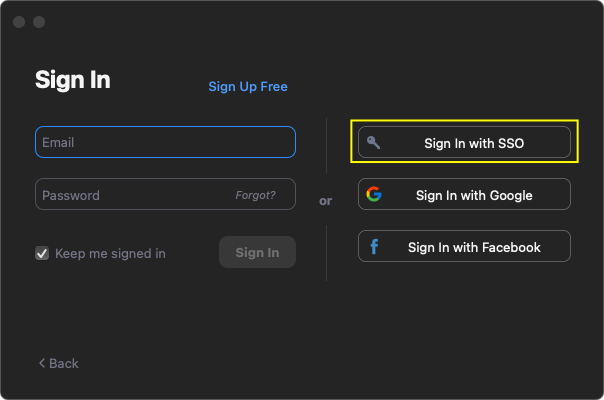
Mobile app
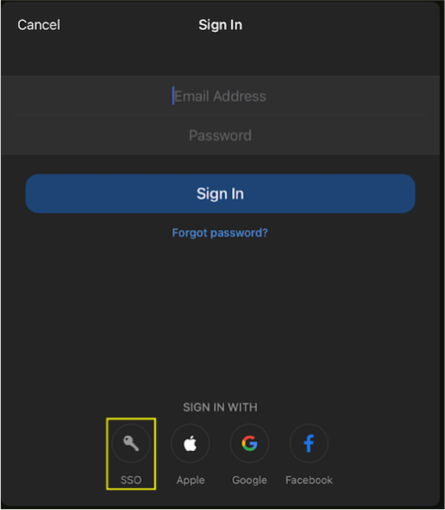
How do I get Support using Zoom?
For connectivity and application support issues, all UNCSA users of Zoom can also contact Zoom support directly. Zoom provides 24×7 support via live chat and telephone.
- Live chat: Select the Help icon in the lower right of any page at Zoom’s website. First, enter a search term to get links to help documents, then select the “Contact us” button to chat live with a person at Zoom.
- Telephone: In the USA, call 888-799-9666 and select 2 for Support.
- Contact Daryl Weade at weaded@uncsa.edu
Tools and Features
- Audio
- Video
- Instant Meeting invite
- Manage Participants
- Nonverbal feedback
- Polling
- Screen Sharing
- Whiteboard
- Chat
- Recording
- Closed Captioning
- Breakout Rooms
For more information about Zoom in general, please visit the Zoom website.





